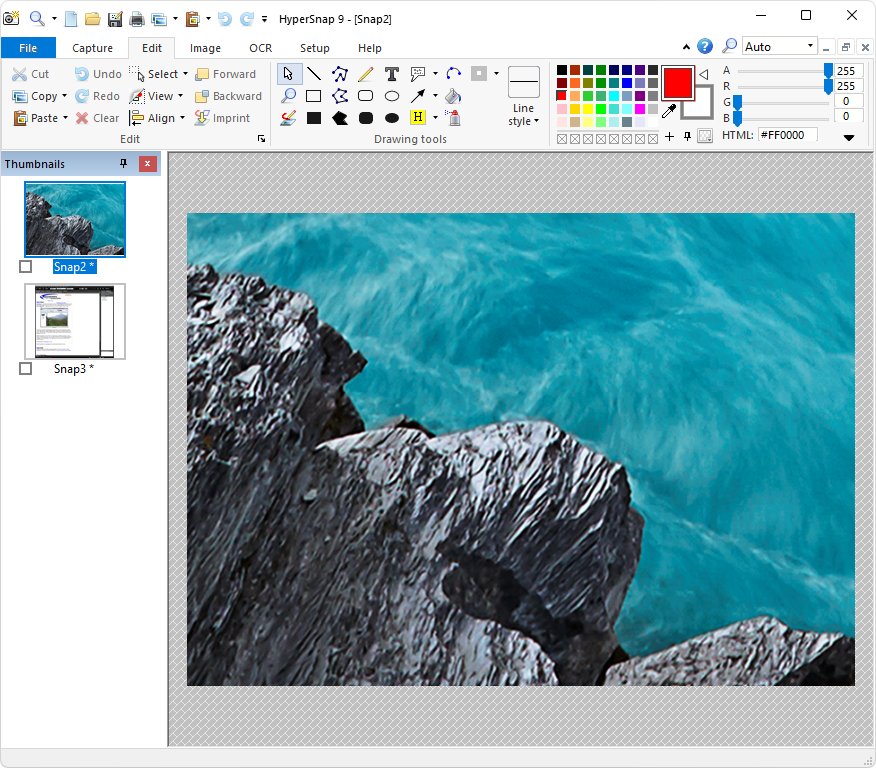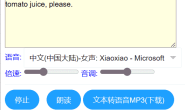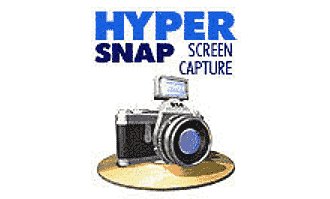
HyperSnap是一款年历史悠久的老牌屏幕截图软件,屏幕截图专家,电脑屏幕截图,游戏画面捕捉,视频抓取工具,多种截图方式满足桌面任何区域截图,它特色功能包括:文本捕捉,图像编辑,滚动页面,延迟捕获。不仅能抓住标准桌面程序,还能抓取DirectX,3Dfx Glide游戏和视频。
能以 20 多种图形格式保存并阅读图片,常见的图片格式都支持,比如BMP, GIF, JPEG, PNG, TIFF, PCX 等。可以用热键或自动记时器从屏幕上抓图。功能还包括:在所抓的图像中显示鼠标轨迹,收集工具,有调色板功能并能设置分辨率,还能选择从 TWAIN 装置中(扫描仪和数码相机)抓图。
完整版下载,包括绿色版或便携版,需注意:版本8.x需Windows7或Windows10/Windows11,版本7.29及以下可支持Windows XP系统。
2023.07最新版本:
HyperSnap 9 is the fastest and easiest way to take screen captures from Windows screen. HyperSnap combines the power of a first-class screen capture application with an advanced image editing utility – wrapped into one easy-to-use tool. Windows 10 and 11 only.
HyperSnap is perfect for capturing images and texts that you want to include in your Help system, online tutorials, manuals, training handouts, presentations, marketing materials, Web pages, emails and more. Use HyperSnap to quickly share a picture-perfect representation of anything on your screen.
NEW in version 9.2: Screen OCR to recognize and copy editable text from the screen or images. It is based on the open source Tesseract OCR project. The OCR function in the free evaluation copy of HyperSnap 9 is not crippled in any way and can be used fully without HyperSnap license